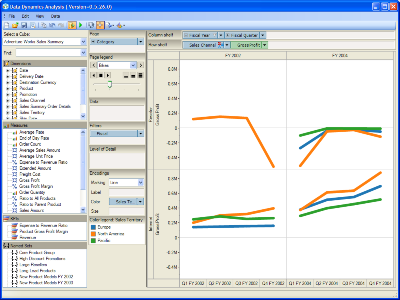Data Dynamics Analysis is a user interface component for use in Windows Forms and ASP.NET Web applications that facilitates interactive data analysis and exploration of relational and multidimensional data sources with simple drag-and-drop operations. As an interactive visual analysis tool, Data Dynamics Analysis allows developers to embed cutting edge data visualization functionality directly into their applications. Through feature-rich charts and pivot tables, raw data can be transformed into a powerful, user friendly visual experience.
Visual analysis is a rather new concept in today's business world. Standard data analysis has been around for years. However, the tools that are required for analyzing data are either too expensive or too complex to learn and use. Developers need a tool that enables ad-hoc querying without requiring their users to have extensive knowledge of querying languages. This tool also needs to be easy to use and inexpensive for both the developer and their users. That tool is now available!
Data Dynamics Analysis is designed to allow users to ask questions about their data and find the answers, period. Every data set tells its own story; Data Dynamics Analysis allows you to presents that story to your users visually. Users are able to analyze their data at the speed of thought. As each question is answered, new insight is discovered that would have otherwise been hidden deep within data forever.
Developers have the option of creating Windows Forms or Ajax enabled web applications, for Data Dynamics Analysis provides a component for both types of applications. Any layouts that you create in one are able to be displayed in the other. So, for example, if a web user creates a layout that shows some great insight to important underlying data, they could easily share that layout file with a Windows Forms application running Data Dynamics Analysis. The key to sharing this analysis solution across the windows / web boundary is by defining the schema. A schema defines the connection settings as well as the hierarchies, key performance indicators, measures, attributes, and dimensions. Once a schema has been defined, the developer can share this schema across multiple applications.